What Is a PTR record and why can’t I set it up on my own?
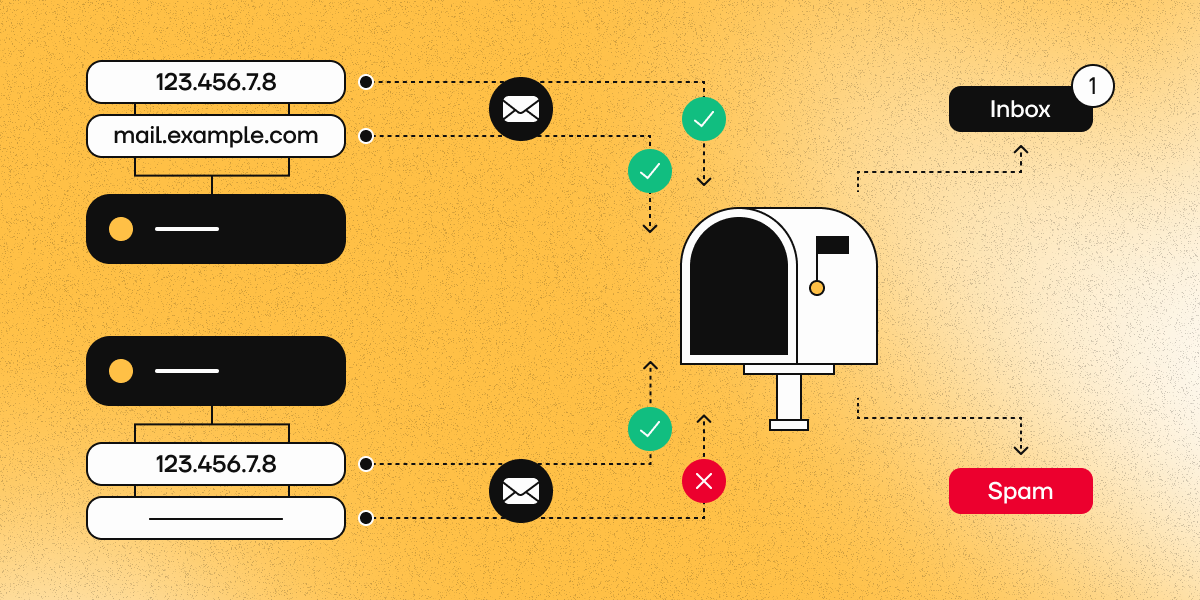
Introduction
If you have ever configured a mail server or encountered reverse DNS checks for other reasons, you have likely heard about PTR records. But what exactly are they? Why can you often not set up a PTR record yourself? Let’s figure it out!
What is a PTR record?
A PTR (Pointer) record is a type of DNS record used for reverse mapping of IP addresses to domain names. Unlike standard A records (which map a domain to an IP), PTR records let you determine which domain a particular IP address belongs to.
How does a PTR record work?
When a server receives an incoming connection, it can request a reverse DNS (rDNS) lookup for the sender’s IP address. If a PTR record is configured, it will return the corresponding domain name. This is important for:
- Setting up mail servers (SMTP servers often require PTR records for proper email delivery and to avoid spam issues);
- Identifying IP addresses in logs and enhancing security;
- Ensuring correct operation of certain services that depend on rDNS.
Why can’t I set up a PTR record on my own?
Many users with access to manage DNS records expect they can create a PTR record just like an A or CNAME record. However, here’s the main issue: PTR records are not configured in your DNS hosting; they are set up by the IP address provider (ISP, data center, or hosting provider).
Key reasons:
- Control of IP addresses – PTR records belong to the owner of the IP pool. If you have a dedicated server or VPS, your hosting provider owns the IP address and must configure the record.
- Lack of rDNS management – Even if you have DNS management access, the reverse DNS zone (in-addr.arpa) is controlled by the owner of the IP address block.
- Provider requirements – Some hosting providers only allow you to configure PTR through support tickets, not via a control panel.
- Dynamic IP addresses – If your IP address is dynamic (for example, with a home internet connection), your ISP will not let you set a personalized PTR record.
How to configure a PTR record?
1. Contact your provider
To create or change a PTR record, you need to contact the hosting provider or ISP that allocated your IP address. This is usually done by opening a support ticket.
2. Specify the required domain
Typically, the provider will require the PTR record to point to a real domain, which is already set up and resolvable via an A record.
3. Verify the configuration
After changing the PTR record, it’s worth checking its functionality using the following commands:
Windows:
nslookup 123.123.123.123
Linux and MacOS:
dig -x 123.123.123.123
The above IP addresses are examples. To verify, use the real IP address for which the PTR record was changed.
Conclusion
A PTR record is an important part of DNS, especially for mail servers. However, you cannot set up this record without the involvement of the IP address owner. If you need to create a PTR record, contact your hosting provider to discuss the possibility of configuring it. Doing so will help you avoid email delivery problems and increase trust in your server.