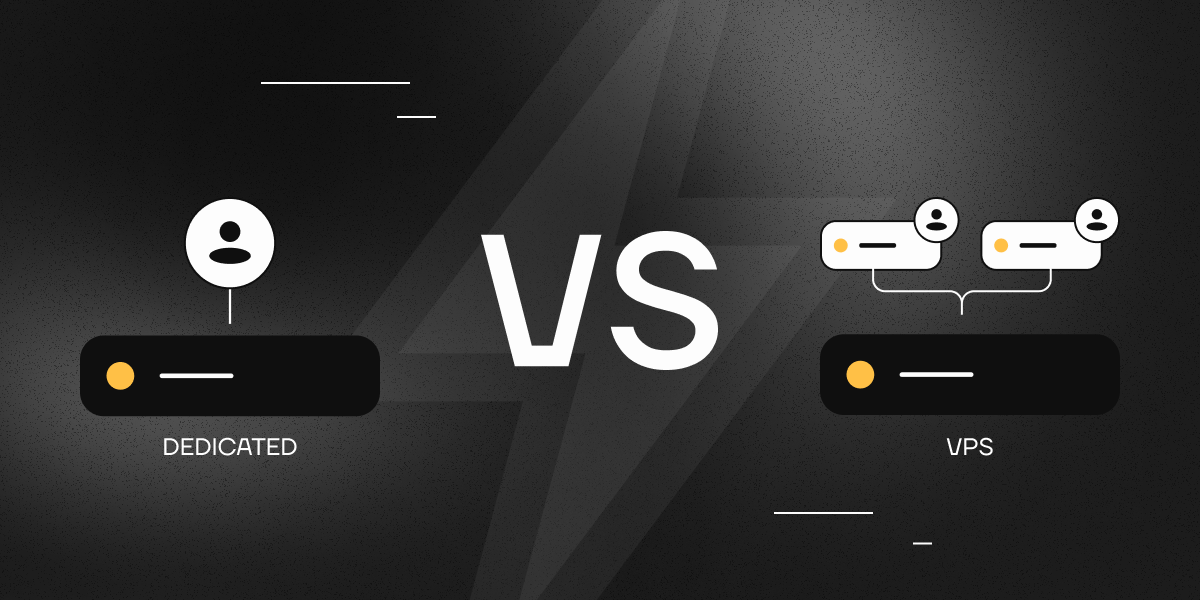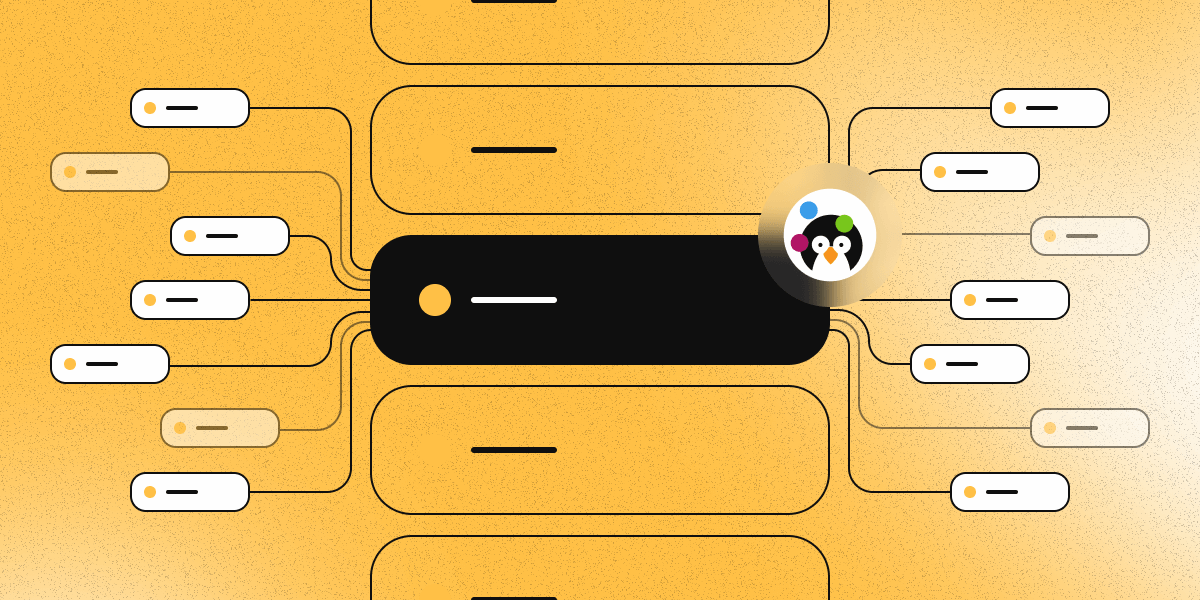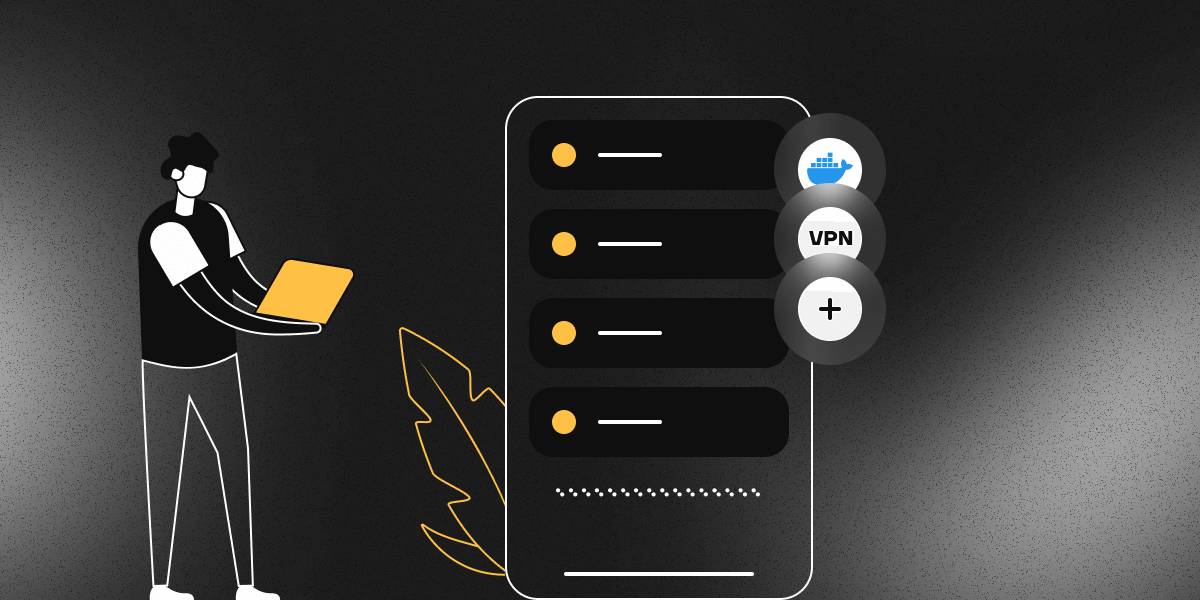The History of KVM: The Evolution of Virtualization
KVM VPS (Kernel-based Virtual Machine) is a product that has come to answer dynamically growing needs with regard to the effective virtualization of servers. KVM technology had been worked on within the specters of the Linux project but first stepped towards daylight in the year 2006 and shortly inflamed the Web hosting market as a truly dedicated Virtual Private Server (VPS) solution. Its development is motivated by the needs of isolation and security for the virtual environments, with efficiency in the utilization of server hardware resources.
Thanks to this technology, it became possible to obtain virtual machines on a single physical server that are very close in capabilities to the physical server itself. VPS existed before, but it is KVM that allows running the same services and applications on a VPS as on a physical server. Moreover, it is relatively simple to set up and versatile compared to its predecessors.
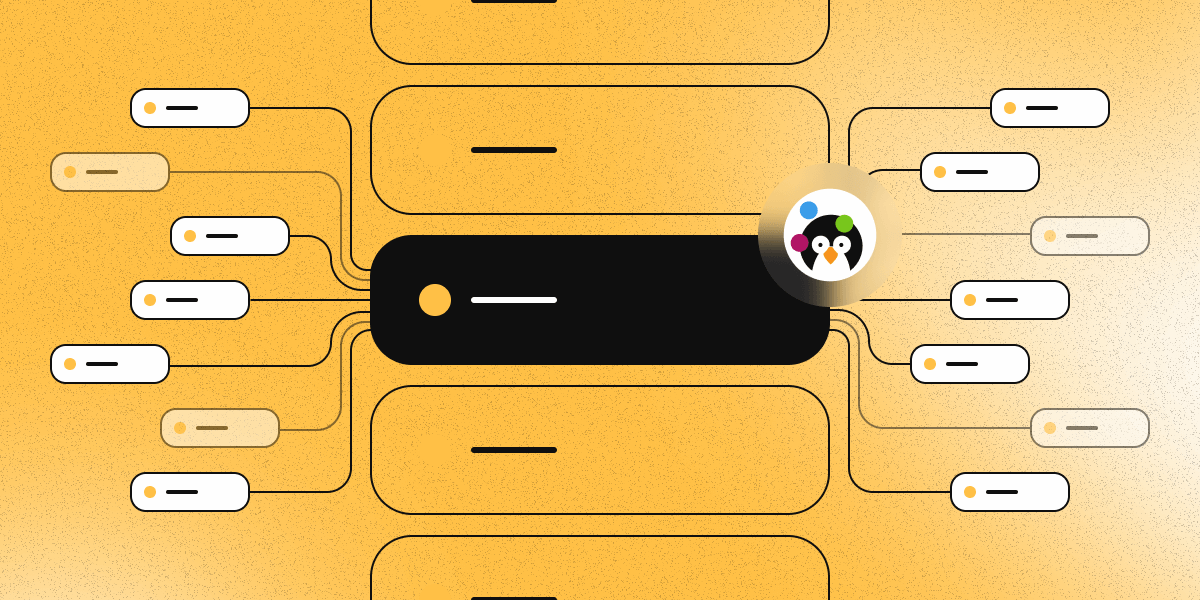
What is KVM VPS?
KVM VPS, operating on KVM technology, empowers users with complete server control, enabling them to isolate resources and tailor them to specific needs.
KVM technology uses virtualization functions built into the Linux kernel to create virtual machines. It allows each virtual machine to operate as a separate instance of the operating system, completely isolated from other machines on the host, i.e., the physical server.
Advantages of KVM VPS
- Resource Isolation:
Each virtual server receives dedicated resources, ensuring stable performance. If you have a KVM VPS and another VPS on the same physical server starts consuming an excessive amount of resources, it will practically not affect the operation of your virtual machine. If each VPS also has a dedicated IP address, you minimally depend on "neighbors" in terms of SEO. We at kodu.cloud provide a separate IP address for each VPS on all tariffs.
Thanks to the use of full virtualization, KVM VPS achieves a high level of performance. Essentially, performance will be limited by how much of the physical server's resources are allocated to a particular VPS.
- Configuration Flexibility:
VPS users can adjust their server's parameters according to the requirements of their project. That is, you can "tweak" server settings if you need to have a longer request wait time, handle large files, work efficiently with a large database, etc.
- Security:
Resource isolation and the ability to use various security mechanisms make KVM VPS a reliable choice for storing and processing confidential data.
- Support for Various Architectures:
KVM, unlike container virtualization, can run virtual machines with architectures including, but not limited to, x86, x86_64, ARM, PowerPC. This allows using KVM for a wide range of tasks, from software development and testing to deploying servers in the cloud.
- Support for Various OS:
KVM allows running virtually any operating system without changes, including Windows, Linux, Unix, and others.
Drawbacks of KVM VPS
However, there are some drawbacks:
- Demands on Host System Resources:
Each virtual machine requires certain resources from the host system, which can lead to limitations in use. Fewer KVM virtual machines can be placed on a single physical server compared to, for example, OpenVZ. Consequently, KVM tends to be somewhat more expensive.
- Management Difficulties:
Setting up and managing KVM VPS may require some technical skills. At kodu.cloud, you get a user-friendly control panel, which even a novice can easily manage. We provide it free of charge, unlike other panels that usually cost from 15-20 euros per month. If you encounter difficulties, our support service will always help.
Comparison with Other Types of Virtualization
KVM VPS is more preferential than other technologies, such as OpenVZ, because of better isolation and flexibility in configuration, thus perfect for demanding applications based and resource-intensive applications. Compared to VMware, KVM is more affordable.
Disadvantages of OpenVZ and VMware
Unlike KVM, OpenVZ provides a more lightweight virtualization but may face limitations in resource isolation between virtual environments. Neighboring VPS can affect each other's operation. The biggest drawback is that OpenVZ simply does not allow the installation of many programs, operating system versions. It also has other disadvantages. We at kodu.cloud have opted out of using OpenVZ virtualization in favor of greater stability and efficiency of KVM.
VMware, although offering high flexibility and isolation, is more expensive compared to KVM.
Services Better Run on KVM than on OpenVZ
Some services require full virtualization for stable operation, which is only provided by KVM VPS. Technically, they can also be installed on OpenVZ, but there will not be stable operation. These include:
- Docker Containers:
For deploying and managing containerized applications with a high degree of isolation.
- VPN Servers:
To provide a secure connection between remote users and your network.
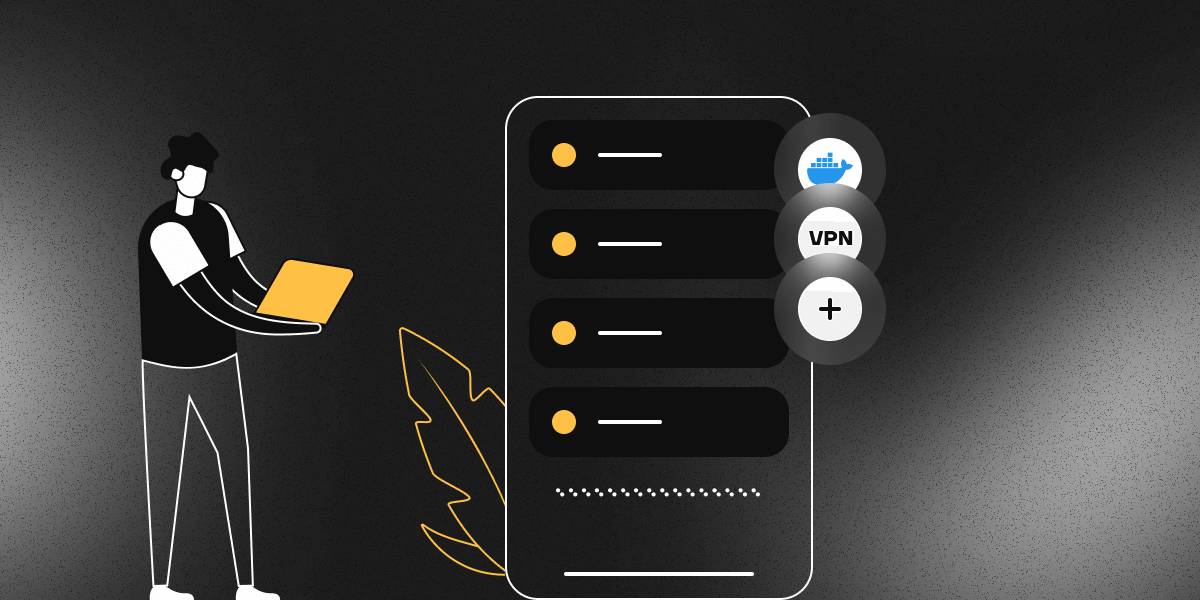
Cost of Different Types of VPS
When it comes to the cost of virtual private servers (VPS), it is important to consider both budgetary and functional aspects. For example, prices for KVM VPS are usually somewhat higher than for OpenVZ, as they provide a high degree of isolation and performance due to full virtualization. OpenVZ uses containerization for more lightweight virtualization.
VMware VPS are more expensive. They offer high flexibility and isolation, just like KVM. They are often chosen by corporations and large companies.
Cloud VPS offer pay-as-you-go resource usage, which can vary significantly, starting from a few dollars a month if the VPS is almost unused. On average, however, for the same workload, cloud servers are more expensive by 7-10 times. They are used by those who know exactly why they need them for a specific project.
When choosing a VPS, consider both budgetary constraints and project requirements for performance, isolation, and flexibility.
KVM rightfully leads today's VPS virtualization technology. It offers an optimal combination of price, performance, and capabilities. If you need to host a WordPress site, install Docker, a development environment, CRM system, then choose KVM. If it's a custom project written specifically for you, also choose KVM.