Przykłady .htaccess dla popularnych CMS: jak przywrócić domyślny plik
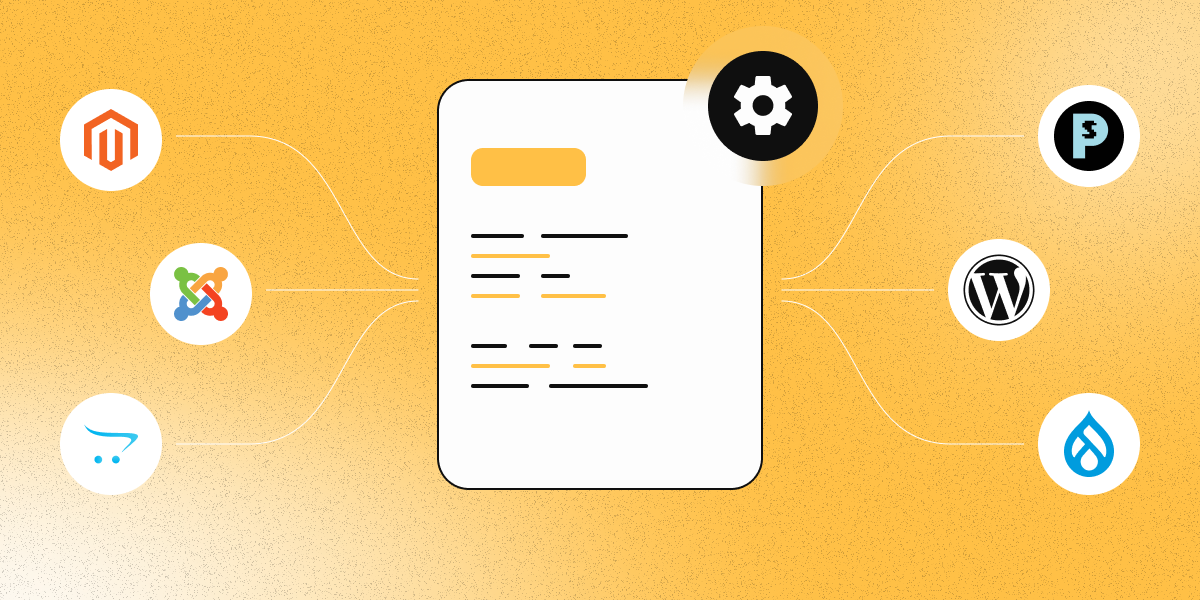
Plik .htaccess to plik konfiguracyjny używany na serwerach WWW Apache do zarządzania ustawieniami strony bez konieczności dostępu do głównego pliku konfiguracyjnego serwera. Może być używany do włączania przekierowań, ograniczania dostępu, konfigurowania przyjaznych adresów URL, buforowania i nie tylko - bezpośrednio z katalogu głównego strony lub dowolnego z jej katalogów.
Wiele systemów CMS tworzy ten plik automatycznie po instalacji lub oferuje przykład w dystrybucji.
Jeśli pracujesz z hostingiem, zwłaszcza opartym na Apache, warto wiedzieć, jak wygląda domyślny plik .htaccess dla różnych CMS. To może pomóc:
-
Sprawdzić, czy wszystko działa poprawnie po instalacji;
-
Przywrócić plik, jeśli został przypadkowo usunięty;
-
Zrozumieć, jakie reguły system stosuje „prosto z pudełka”.
Gdzie znajduje się plik .htaccess
Plik .htaccess zazwyczaj znajduje się w katalogu głównym strony, na przykład:
/var/www/site.com/public_html/.htaccess
Jeśli plik nie istnieje (np. został przypadkowo usunięty), można go utworzyć ręcznie z nazwą .htaccess (nazwa musi zaczynać się od kropki, bez rozszerzenia).
Otwórz plik w edytorze tekstu (np. Notepad++ lub VS Code).
Nie używaj pakietów biurowych (takich jak MS Word) do edycji, ponieważ mogą one wstawiać ukryte znaki, które zakłócą działanie pliku.
Poniżej znajduje się zestawienie standardowych plików .htaccess, które są domyślnie używane w popularnych CMS. Przykłady te mogą się przydać, jeśli przypadkowo usunąłeś lub uszkodziłeś oryginalny plik .htaccess i potrzebujesz go przywrócić, aby strona działała poprawnie.
Wordpress
Domyślny .htaccess dla WordPress umożliwia działanie czystych adresów URL i zawiera podstawowe reguły przekierowań:
# BEGIN WordPress
<IfModule mod_rewrite.c>
RewriteEngine On
RewriteBase /
RewriteRule ^index\.php$ - [L]
RewriteCond %{REQUEST_FILENAME} !-f
RewriteCond %{REQUEST_FILENAME} !-d
RewriteRule . /index.php [L]
</IfModule>
# END WordPress
Jeśli używasz multisite z subdomenami (np. site1.example.com, site2.example.com):
# BEGIN WordPress Multisite
<IfModule mod_rewrite.c>
RewriteEngine On
RewriteBase /
RewriteRule ^index\.php$ - [L]
# Redirect for multisite (subdomains)
RewriteCond %{REQUEST_FILENAME} -f [OR]
RewriteCond %{REQUEST_FILENAME} -d
RewriteRule ^ - [L]
RewriteRule ^(wp-(content|admin|includes).*) $1 [L]
RewriteRule ^(.*\.php)$ $1 [L]
RewriteRule . index.php [L]
</IfModule>
# END WordPress Multisite
Jeśli używasz multisite z podkatalogami (na przykład example.com/site1, example.com/site2):
# BEGIN WordPress Multisite
<IfModule mod_rewrite.c>
RewriteEngine On
RewriteBase /
RewriteRule ^index\.php$ - [L]
# Redirect for multisite (subdirectories)
RewriteCond %{REQUEST_FILENAME} -f [OR]
RewriteCond %{REQUEST_FILENAME} -d
RewriteRule ^ - [L]
RewriteRule . index.php [L]
</IfModule>
# END WordPress Multisite
Joomla 2.5-3
Joomla używa .htaccess do podstawowych zabezpieczeń i konfiguracji przyjaznych adresów:
##
# @package Joomla
# @copyright Copyright (C) 2005 - 2012 Open Source Matters. All rights reserved.
# @license GNU General Public License version 2 or later; see LICENSE.txt
##
##
# READ THIS COMPLETELY IF YOU CHOOSE TO USE THIS FILE!
#
# The line just below this section: 'Options +FollowSymLinks' may cause problems
# with some server configurations. It is required for use of mod_rewrite, but may already
# be set by your server administrator in a way that dissallows changing it in
# your .htaccess file. If using it causes your server to error out, comment it out (add # to
# beginning of line), reload your site in your browser and test your sef url's. If they work,
# it has been set by your server administrator and you do not need it set here.
##
## Can be commented out if causes errors, see notes above.
Options +FollowSymLinks
## Mod_rewrite in use.
RewriteEngine On
## Begin - Rewrite rules to block out some common exploits.
# If you experience problems on your site block out the operations listed below
# This attempts to block the most common type of exploit `attempts` to Joomla!
#
# Block out any script trying to base64_encode data within the URL.
RewriteCond %{QUERY_STRING} base64_encode[^(]*\([^)]*\) [OR]
# Block out any script that includes a <script> tag in URL.
RewriteCond %{QUERY_STRING} (<|%3C)([^s]*s)+cript.*(>|%3E) [NC,OR]
# Block out any script trying to set a PHP GLOBALS variable via URL.
RewriteCond %{QUERY_STRING} GLOBALS(=|\[|\%[0-9A-Z]{0,2}) [OR]
# Block out any script trying to modify a _REQUEST variable via URL.
RewriteCond %{QUERY_STRING} _REQUEST(=|\[|\%[0-9A-Z]{0,2})
# Return 403 Forbidden header and show the content of the root homepage
RewriteRule .* index.php [F]
#
## End - Rewrite rules to block out some common exploits.
## Begin - Custom redirects
#
# If you need to redirect some pages, or set a canonical non-www to
# www redirect (or vice versa), place that code here. Ensure those
# redirects use the correct RewriteRule syntax and the [R=301,L] flags.
#
## End - Custom redirects
##
# Uncomment following line if your webserver's URL
# is not directly related to physical file paths.
# Update Your Joomla! Directory (just / for root).
##
# RewriteBase /
## Begin - Joomla! core SEF Section.
#
RewriteRule .* - [E=HTTP_AUTHORIZATION:%{HTTP:Authorization}]
#
# If the requested path and file is not /index.php and the request
# has not already been internally rewritten to the index.php script
RewriteCond %{REQUEST_URI} !^/index\.php
# and the request is for something within the component folder,
# or for the site root, or for an extensionless URL, or the
# requested URL ends with one of the listed extensions
RewriteCond %{REQUEST_URI} /component/|(/[^.]*|\.(php|html?|feed|pdf|vcf|raw))$ [NC]
# and the requested path and file doesn't directly match a physical file
RewriteCond %{REQUEST_FILENAME} !-f
# and the requested path and file doesn't directly match a physical folder
RewriteCond %{REQUEST_FILENAME} !-d
# internally rewrite the request to the index.php script
RewriteRule .* index.php [L]
#
## End - Joomla! core SEF Section.
Joomla 4-5
W pliku .htaccess Joomli 4 poświęcono więcej uwagi bezpieczeństwu i pamięci podręcznej:
##
# @package Joomla
# @copyright (C) 2005 Open Source Matters, Inc. <https://www.joomla.org>
# @license GNU General Public License version 2 or later; see LICENSE.txt
##
##
# READ THIS COMPLETELY IF YOU CHOOSE TO USE THIS FILE!
#
# The line 'Options +FollowSymLinks' may cause problems with some server configurations.
# It is required for the use of Apache mod_rewrite, but it may have already been set by
# your server administrator in a way that disallows changing it in this .htaccess file.
# If using it causes your site to produce an error, comment it out (add # to the
# beginning of the line), reload your site in your browser and test your sef urls. If
# they work, then it has been set by your server administrator and you do not need to
# set it here.
##
## MISSING CSS OR JAVASCRIPT ERRORS
#
# If your site looks strange after enabling this file, then your server is probably already
# gzipping css and js files and you should comment out the GZIP section of this file.
##
## OPENLITESPEED
#
# If you are using an OpenLiteSpeed web server then any changes made to this file will
# not take effect until you have restarted the web server.
##
## Can be commented out if causes errors, see notes above.
Options +FollowSymlinks
Options -Indexes
## No directory listings
<IfModule mod_autoindex.c>
IndexIgnore *
</IfModule>
## Suppress mime type detection in browsers for unknown types
<IfModule mod_headers.c>
Header always set X-Content-Type-Options "nosniff"
</IfModule>
## Protect against certain cross-origin requests. More information can be found here:
## https://developer.mozilla.org/en-US/docs/Web/HTTP/Cross-Origin_Resource_Policy_(CORP)
## https://web.dev/why-coop-coep/
#<IfModule mod_headers.c>
# Header always set Cross-Origin-Resource-Policy "same-origin"
# Header always set Cross-Origin-Embedder-Policy "require-corp"
#</IfModule>
## Disable inline JavaScript when directly opening SVG files or embedding them with the object-tag
<FilesMatch "\.svg$">
<IfModule mod_headers.c>
Header always set Content-Security-Policy "script-src 'none'"
</IfModule>
</FilesMatch>
## These directives are only enabled if the Apache mod_rewrite module is enabled
<IfModule mod_rewrite.c>
RewriteEngine On
## Begin - Rewrite rules to block out some common exploits.
# If you experience problems on your site then comment out the operations listed
# below by adding a # to the beginning of the line.
# This attempts to block the most common type of exploit `attempts` on Joomla!
#
# Block any script trying to base64_encode data within the URL.
RewriteCond %{QUERY_STRING} base64_encode[^(]*\([^)]*\) [OR]
# Block any script that includes a <script> tag in URL.
RewriteCond %{QUERY_STRING} (<|%3C)([^s]*s)+cript.*(>|%3E) [NC,OR]
# Block any script trying to set a PHP GLOBALS variable via URL.
RewriteCond %{QUERY_STRING} GLOBALS(=|\[|\%[0-9A-Z]{0,2}) [OR]
# Block any script trying to modify a _REQUEST variable via URL.
RewriteCond %{QUERY_STRING} _REQUEST(=|\[|\%[0-9A-Z]{0,2})
# Return 403 Forbidden header and show the content of the root home page
RewriteRule .* index.php [F]
#
## End - Rewrite rules to block out some common exploits.
## Begin - Custom redirects
#
# If you need to redirect some pages, or set a canonical non-www to
# www redirect (or vice versa), place that code here. Ensure those
# redirects use the correct RewriteRule syntax and the [R=301,L] flags.
#
## End - Custom redirects
##
# Uncomment the following line if your webserver's URL
# is not directly related to physical file paths.
# Update Your Joomla! Directory (just / for root).
##
# RewriteBase /
## Begin - Joomla! core SEF Section.
#
# PHP FastCGI fix for HTTP Authorization, required for the API application
RewriteRule .* - [E=HTTP_AUTHORIZATION:%{HTTP:Authorization}]
# -- SEF URLs for the API application
# If the requested path starts with /api, the file is not /api/index.php
# and the request has not already been internally rewritten to the
# api/index.php script
RewriteCond %{REQUEST_URI} ^/api/
RewriteCond %{REQUEST_URI} !^/api/index\.php
# and the requested path and file doesn't directly match a physical file
RewriteCond %{REQUEST_FILENAME} !-f
# and the requested path and file doesn't directly match a physical folder
RewriteCond %{REQUEST_FILENAME} !-d
# internally rewrite the request to the /api/index.php script
RewriteRule .* api/index.php [L]
# -- SEF URLs for the public frontend application
# If the requested path and file is not /index.php and the request
# has not already been internally rewritten to the index.php script
RewriteCond %{REQUEST_URI} !^/index\.php
# and the requested path and file doesn't directly match a physical file
RewriteCond %{REQUEST_FILENAME} !-f
# and the requested path and file doesn't directly match a physical folder
RewriteCond %{REQUEST_FILENAME} !-d
# internally rewrite the request to the index.php script
RewriteRule .* index.php [L]
#
## End - Joomla! core SEF Section.
</IfModule>
## These directives are only enabled if the Apache mod_rewrite module is disabled
<IfModule !mod_rewrite.c>
<IfModule mod_alias.c>
# When Apache mod_rewrite is not available, we instruct a temporary redirect
# of the start page to the front controller explicitly so that the website
# and the generated links can still be used.
RedirectMatch 302 ^/$ /index.php/
# RedirectTemp cannot be used instead
</IfModule>
</IfModule>
## GZIP
## These directives are only enabled if the Apache mod_headers module is enabled.
## This section will check if a .gz file exists and if so will stream it
## directly or fallback to gzip any asset on the fly
## If your site starts to look strange after enabling this file, and you see
## ERR_CONTENT_DECODING_FAILED in your browser console network tab,
## then your server is already gzipping css and js files and you don't need this
## block enabled in your .htaccess
<IfModule mod_headers.c>
# Serve gzip compressed CSS files if they exist
# and the client accepts gzip.
RewriteCond "%{HTTP:Accept-encoding}" "gzip"
RewriteCond "%{REQUEST_FILENAME}\.gz" -s
RewriteRule "^(.*)\.css" "$1\.css\.gz" [QSA]
# Serve gzip compressed JS files if they exist
# and the client accepts gzip.
RewriteCond "%{HTTP:Accept-encoding}" "gzip"
RewriteCond "%{REQUEST_FILENAME}\.gz" -s
RewriteRule "^(.*)\.js" "$1\.js\.gz" [QSA]
# Serve correct content types, and prevent mod_deflate double gzip.
RewriteRule "\.css\.gz$" "-" [T=text/css,E=no-gzip:1]
RewriteRule "\.js\.gz$" "-" [T=text/javascript,E=no-gzip:1]
<FilesMatch "(\.js\.gz|\.css\.gz)$">
# Serve correct encoding type.
Header set Content-Encoding gzip
# Force proxies to cache gzipped &
# non-gzipped css/js files separately.
Header append Vary Accept-Encoding
</FilesMatch>
</IfModule>
Drupal 7
Plik .htaccess w Drupal 7 zawiera podstawową konfigurację zabezpieczeń i optymalizacji. Oto jego typowa zawartość:
# Use the following to prevent server signatures and directory browsing
ServerSignature Off
Options -Indexes
# Protect sensitive files
<FilesMatch "\.(htaccess|htpasswd)">
Order Allow,Deny
Deny from all
</FilesMatch>
# Protect files from being accessed directly
<FilesMatch "\.(txt|md|yml|json|xml)$">
Order Allow,Deny
Deny from all
</FilesMatch>
# Set a default timezone for PHP
SetEnv TZ Europe/Amsterdam
# Enable compression for better performance
AddOutputFilterByType DEFLATE text/html text/plain text/xml text/css application/x-javascript text/javascript application/javascript
# Cache settings for better performance
<IfModule mod_headers.c>
Header set Cache-Control "public, max-age=3600"
</IfModule>
Drupal 8
Dla Drupal 8 plik .htaccess zawiera już dodatkowe ulepszenia i obsługuje nowe funkcje. Na przykład: obsługa HTTP/2, zwiększone bezpieczeństwo, konfiguracja dla działania z clean URLs oraz z pamięcią podręczną.
# Prevent server signature and directory browsing
ServerSignature Off
Options -Indexes
# Protect sensitive files
<FilesMatch "\.(htaccess|htpasswd|ini|log|conf)$">
Order Allow,Deny
Deny from all
</FilesMatch>
# Clean URLs support
RewriteEngine on
RewriteBase /
# Support for HTTP/2
<IfModule http2_module>
Protocols h2 http/1.1
</IfModule>
# Cache control for assets
<IfModule mod_headers.c>
Header set Cache-Control "public, max-age=86400, s-maxage=86400, must-revalidate"
</IfModule>
# Enable compression
AddOutputFilterByType DEFLATE text/html text/plain text/xml text/css application/x-javascript application/javascript text/javascript
# Redirect trailing slashes for clean URLs
RewriteCond %{REQUEST_FILENAME} !-d
RewriteCond %{REQUEST_URI} /+$
RewriteRule ^(.*)/$ /$1 [R=301,L]
Drupal 9
Dla Drupal 9 plik .htaccess zawiera dodatkowe ulepszenia umożliwiające pracę z nowszymi technologiami internetowymi, takimi jak obsługa HTTP/2 oraz bardziej rygorystyczne środki bezpieczeństwa.
# Prevent directory browsing and server signatures
ServerSignature Off
Options -Indexes
# Protect sensitive files
<FilesMatch "\.(htaccess|htpasswd|ini|log|conf)$">
Order Allow,Deny
Deny from all
</FilesMatch>
# Enable clean URLs (this is essential for Drupal to work properly)
RewriteEngine on
RewriteBase /
# Support for HTTP/2 and modern caching
<IfModule mod_http2.c>
Protocols h2 http/1.1
</IfModule>
<IfModule mod_headers.c>
Header set Cache-Control "public, max-age=86400, s-maxage=86400, must-revalidate"
</IfModule>
# Enable Gzip compression
AddOutputFilterByType DEFLATE text/html text/plain text/xml text/css application/x-javascript text/javascript application/javascript
# Clean URLs support for Drupal
RewriteCond %{REQUEST_FILENAME} !-d
RewriteCond %{REQUEST_URI} /+$
RewriteRule ^(.*)/$ /$1 [R=301,L]
OpenCart
Options +FollowSymlinks
RewriteEngine On
RewriteBase /
RewriteCond %{REQUEST_FILENAME} !-f
RewriteCond %{REQUEST_FILENAME} !-d
RewriteRule ^([^?]*) index.php?_route_=$1 [L,QSA]
Magento (2.x)
Magento posiada bardziej złożony plik .htaccess, który zawiera reguły dotyczące kompresji, pamięci podręcznej oraz zabezpieczeń. Przykład dla Magento 2:
<IfModule mod_php5.c>
php_flag memory_limit 756M
php_flag max_execution_time 18000
</IfModule>
<IfModule mod_rewrite.c>
Options +FollowSymLinks
RewriteEngine on
RewriteCond %{REQUEST_URI} !^/pub/
RewriteRule ^(.*)$ pub/$1 [L]
</IfModule>
PrestaShop (1.7.x)
PrestaShop automatycznie generuje plik .htaccess podczas instalacji lub przy zmianie ustawień przyjaznych adresów URL:
# ~~start~~ Do not remove this comment, Prestashop will keep automatically the code outside this comment when .htaccess will be generated again
# .htaccess automatically generated by PrestaShop e-commerce open-source solution
# http://www.prestashop.com - http://www.prestashop.com/forums
<IfModule mod_rewrite.c>
<IfModule mod_env.c>
SetEnv HTTP_MOD_REWRITE On
</IfModule>
RewriteEngine on
# Domain: www.example.com
RewriteRule . - [E=REWRITEBASE:/]
# API
RewriteRule ^api$ api/ [L]
RewriteRule ^api/(.*)$ %{ENV:REWRITEBASE}webservice/dispatcher.php?url=$1 [QSA,L]
# Images
RewriteRule ^([0-9])(\-[_a-zA-Z0-9-]*)?(-[0-9]+)?/.+\.jpg$ %{ENV:REWRITEBASE}img/p/$1/$1$2$3.jpg [L]
RewriteRule ^([0-9])([0-9])(\-[_a-zA-Z0-9-]*)?(-[0-9]+)?/.+\.jpg$ %{ENV:REWRITEBASE}img/p/$1/$2/$1$2$3$4.jpg [L]
RewriteRule ^([0-9])([0-9])([0-9])(\-[_a-zA-Z0-9-]*)?(-[0-9]+)?/.+\.jpg$ %{ENV:REWRITEBASE}img/p/$1/$2/$3/$1$2$3$4$5.jpg [L]
RewriteRule ^([0-9])([0-9])([0-9])([0-9])(\-[_a-zA-Z0-9-]*)?(-[0-9]+)?/.+\.jpg$ %{ENV:REWRITEBASE}img/p/$1/$2/$3/$4/$1$2$3$4$5$6.jpg [L]
RewriteRule ^([0-9])([0-9])([0-9])([0-9])([0-9])(\-[_a-zA-Z0-9-]*)?(-[0-9]+)?/.+\.jpg$ %{ENV:REWRITEBASE}img/p/$1/$2/$3/$4/$5/$1$2$3$4$5$6$7.jpg [L]
RewriteRule ^([0-9])([0-9])([0-9])([0-9])([0-9])([0-9])(\-[_a-zA-Z0-9-]*)?(-[0-9]+)?/.+\.jpg$ %{ENV:REWRITEBASE}img/p/$1/$2/$3/$4/$5/$6/$1$2$3$4$5$6$7$8.jpg [L]
RewriteRule ^([0-9])([0-9])([0-9])([0-9])([0-9])([0-9])([0-9])(\-[_a-zA-Z0-9-]*)?(-[0-9]+)?/.+\.jpg$ %{ENV:REWRITEBASE}img/p/$1/$2/$3/$4/$5/$6/$7/$1$2$3$4$5$6$7$8$9.jpg [L]
RewriteRule ^c/([0-9]+)(\-[\.*_a-zA-Z0-9-]*)(-[0-9]+)?/.+\.jpg$ %{ENV:REWRITEBASE}img/c/$1$2$3.jpg [L]
RewriteRule ^c/([a-zA-Z_-]+)(-[0-9]+)?/.+\.jpg$ %{ENV:REWRITEBASE}img/c/$1$2.jpg [L]
# AlphaImageLoader for IE and fancybox
RewriteRule ^images_ie/?([^/]+)\.(jpe?g|png|gif)$ js/jquery/plugins/fancybox/images/$1.$2 [L]
# Dispatcher
RewriteCond %{REQUEST_FILENAME} -s [OR]
RewriteCond %{REQUEST_FILENAME} -l [OR]
RewriteCond %{REQUEST_FILENAME} -d
RewriteRule ^.*$ - [NC,L]
RewriteRule ^.*$ %{ENV:REWRITEBASE}index.php [NC,L]
</IfModule>
<IfModule mod_headers.c>
<FilesMatch "\.(ttf|ttc|otf|eot|woff|woff2|svg)$">
Header set Access-Control-Allow-Origin "*"
</FilesMatch>
</IfModule>
<IfModule mod_expires.c>
ExpiresActive On
ExpiresByType image/gif "access plus 1 month"
ExpiresByType image/jpeg "access plus 1 month"
ExpiresByType image/png "access plus 1 month"
ExpiresByType text/css "access plus 1 week"
ExpiresByType text/javascript "access plus 1 week"
ExpiresByType application/javascript "access plus 1 week"
ExpiresByType application/x-javascript "access plus 1 week"
ExpiresByType image/x-icon "access plus 1 year"
ExpiresByType image/svg+xml "access plus 1 year"
ExpiresByType image/vnd.microsoft.icon "access plus 1 year"
ExpiresByType application/font-woff "access plus 1 year"
ExpiresByType application/x-font-woff "access plus 1 year"
ExpiresByType font/woff2 "access plus 1 year"
ExpiresByType application/vnd.ms-fontobject "access plus 1 year"
ExpiresByType font/opentype "access plus 1 year"
ExpiresByType font/ttf "access plus 1 year"
ExpiresByType font/otf "access plus 1 year"
ExpiresByType application/x-font-ttf "access plus 1 year"
ExpiresByType application/x-font-otf "access plus 1 year"
</IfModule>
<IfModule mod_headers.c>
Header unset Etag
</IfModule>
FileETag none
<IfModule mod_deflate.c>
<IfModule mod_filter.c>
AddOutputFilterByType DEFLATE text/html text/css text/javascript application/javascript application/x-javascript font/ttf application/x-font-ttf font/otf application/x-font-otf font/opentype image/svg+xml
</IfModule>
</IfModule>
# If rewrite mod isn't enabled
ErrorDocument 404 /index.php?controller=404
# ~~start~~ Do not remove this comment, Prestashop will keep automatically the code outside this comment when .htaccess will be generated again
# .htaccess automatically generated by PrestaShop e-commerce open-source solution
# http://www.prestashop.com - http://www.prestashop.com/forums
<IfModule mod_rewrite.c>
<IfModule mod_env.c>
SetEnv HTTP_MOD_REWRITE On
</IfModule>
RewriteEngine on
# Domain: www.example.com
RewriteRule . - [E=REWRITEBASE:/]
# API
RewriteRule ^api$ api/ [L]
RewriteRule ^api/(.*)$ %{ENV:REWRITEBASE}webservice/dispatcher.php?url=$1 [QSA,L]
# Images
RewriteRule ^([0-9])(\-[_a-zA-Z0-9-]*)?(-[0-9]+)?/.+\.jpg$ %{ENV:REWRITEBASE}img/p/$1/$1$2$3.jpg [L]
RewriteRule ^([0-9])([0-9])(\-[_a-zA-Z0-9-]*)?(-[0-9]+)?/.+\.jpg$ %{ENV:REWRITEBASE}img/p/$1/$2/$1$2$3$4.jpg [L]
RewriteRule ^([0-9])([0-9])([0-9])(\-[_a-zA-Z0-9-]*)?(-[0-9]+)?/.+\.jpg$ %{ENV:REWRITEBASE}img/p/$1/$2/$3/$1$2$3$4$5.jpg [L]
RewriteRule ^([0-9])([0-9])([0-9])([0-9])(\-[_a-zA-Z0-9-]*)?(-[0-9]+)?/.+\.jpg$ %{ENV:REWRITEBASE}img/p/$1/$2/$3/$4/$1$2$3$4$5$6.jpg [L]
RewriteRule ^([0-9])([0-9])([0-9])([0-9])([0-9])(\-[_a-zA-Z0-9-]*)?(-[0-9]+)?/.+\.jpg$ %{ENV:REWRITEBASE}img/p/$1/$2/$3/$4/$5/$1$2$3$4$5$6$7.jpg [L]
RewriteRule ^([0-9])([0-9])([0-9])([0-9])([0-9])([0-9])(\-[_a-zA-Z0-9-]*)?(-[0-9]+)?/.+\.jpg$ %{ENV:REWRITEBASE}img/p/$1/$2/$3/$4/$5/$6/$1$2$3$4$5$6$7$8.jpg [L]
RewriteRule ^([0-9])([0-9])([0-9])([0-9])([0-9])([0-9])([0-9])(\-[_a-zA-Z0-9-]*)?(-[0-9]+)?/.+\.jpg$ %{ENV:REWRITEBASE}img/p/$1/$2/$3/$4/$5/$6/$7/$1$2$3$4$5$6$7$8$9.jpg [L]
RewriteRule ^c/([0-9]+)(\-[\.*_a-zA-Z0-9-]*)(-[0-9]+)?/.+\.jpg$ %{ENV:REWRITEBASE}img/c/$1$2$3.jpg [L]
RewriteRule ^c/([a-zA-Z_-]+)(-[0-9]+)?/.+\.jpg$ %{ENV:REWRITEBASE}img/c/$1$2.jpg [L]
# AlphaImageLoader for IE and fancybox
RewriteRule ^images_ie/?([^/]+)\.(jpe?g|png|gif)$ js/jquery/plugins/fancybox/images/$1.$2 [L]
# Dispatcher
RewriteCond %{REQUEST_FILENAME} -s [OR]
RewriteCond %{REQUEST_FILENAME} -l [OR]
RewriteCond %{REQUEST_FILENAME} -d
RewriteRule ^.*$ - [NC,L]
RewriteRule ^.*$ %{ENV:REWRITEBASE}index.php [NC,L]
</IfModule>
<IfModule mod_headers.c>
<FilesMatch "\.(ttf|ttc|otf|eot|woff|woff2|svg)$">
Header set Access-Control-Allow-Origin "*"
</FilesMatch>
</IfModule>
<IfModule mod_expires.c>
ExpiresActive On
ExpiresByType image/gif "access plus 1 month"
ExpiresByType image/jpeg "access plus 1 month"
ExpiresByType image/png "access plus 1 month"
ExpiresByType text/css "access plus 1 week"
ExpiresByType text/javascript "access plus 1 week"
ExpiresByType application/javascript "access plus 1 week"
ExpiresByType application/x-javascript "access plus 1 week"
ExpiresByType image/x-icon "access plus 1 year"
ExpiresByType image/svg+xml "access plus 1 year"
ExpiresByType image/vnd.microsoft.icon "access plus 1 year"
ExpiresByType application/font-woff "access plus 1 year"
ExpiresByType application/x-font-woff "access plus 1 year"
ExpiresByType font/woff2 "access plus 1 year"
ExpiresByType application/vnd.ms-fontobject "access plus 1 year"
ExpiresByType font/opentype "access plus 1 year"
ExpiresByType font/ttf "access plus 1 year"
ExpiresByType font/otf "access plus 1 year"
ExpiresByType application/x-font-ttf "access plus 1 year"
ExpiresByType application/x-font-otf "access plus 1 year"
</IfModule>
<IfModule mod_headers.c>
Header unset Etag
</IfModule>
FileETag none
<IfModule mod_deflate.c>
<IfModule mod_filter.c>
AddOutputFilterByType DEFLATE text/html text/css text/javascript application/javascript application/x-javascript font/ttf application/x-font-ttf font/otf application/x-font-otf font/opentype image/svg+xml
</IfModule>
</IfModule>
# If rewrite mod isn't enabled
ErrorDocument 404 /index.php?controller=404
Shopify, Squarespace, Adobe Commerce i inne platformy w chmurze
Shopify, Squarespace, Adobe Commerce (dawniej Magento Commerce) to platformy chmurowe, które nie zapewniają bezpośredniego dostępu do pliku .htaccess. Wszystkie ustawienia konfiguruje się za pomocą panelu administracyjnego.
Innymi przykładami takich usług są Wix, Weebly, BigCommerce i Jimdo. Te platformy umożliwiają użytkownikom tworzenie i optymalizację stron internetowych za pomocą wizualnych interfejsów, bez konieczności ręcznej edycji plików konfiguracyjnych serwera.
Potrzebujesz pomocy z plikiem .htaccess?
Jeśli nie masz pewności, z jakiego systemu CMS korzysta Twoja strona lub jak bezpiecznie przywrócić uszkodzony plik .htaccess, jesteśmy tu, aby Ci pomóc.
Wsparcie techniczne dla naszych klientów jest całkowicie bezpłatne i dostępne 24/7/365. Wystarczy, że utworzysz zgłoszenie, a nasz zespół szybko się Tobą zajmie.
Więcej informacji o zakresie pomocy znajdziesz w naszej polityce wsparcia.